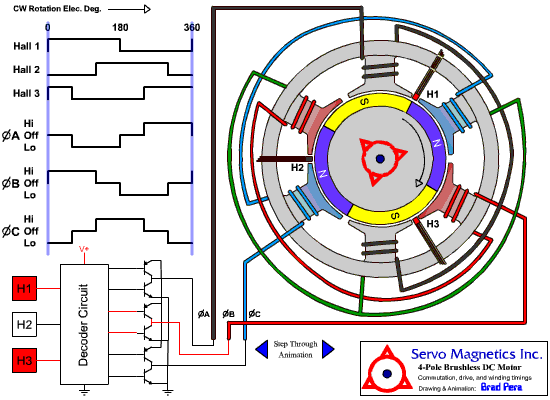I also am trying that new concept where I only put the lede sentence on the "Body" part of the post, and the bulk of the post in the "Extended" tab of the entry page. OK, first lets upload some handy image, a gif animation of a brush-less dc (BLDC) motor running. Before doing that I used the "folder" section of the "Pages" tab to create a folder called "Pictures". I use the box at bottom right of the create entry page where you author a post. Right after this sentence I will just drag the thing into the WYSIWYG text editor. OK, so then I do that and put a space after it now I am typing some more to see how this arranges itself on the page. Well, that didn't work, it just puts the text of the gif file name with an underlying link to the database entry: (http://www.open-sport.org/cgi-bin/mt/mt.cgi?__mode=view&_type=asset&blog_id=4&id=4) which is pretty useless unless you can log in as administrator.
Aha. I see an "add image" icon in the icon bar above the entry box. So lets mess with that.
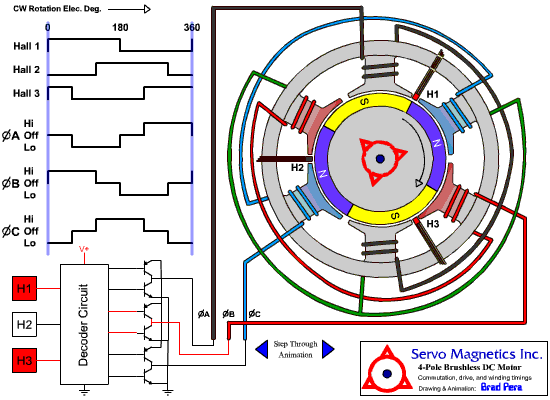
Wow, it renders in the entry window and the animation is actually running. I kept the "none" radio button checked when the image entry dialog asked for an alignment. It is the job of the style sheet for the posts to control the images, but maybe not, perhaps is is best to let authors determine image formatting as they go. Oh well, we shall see.
OK, now I see the software geeks have created an "assets_c" sub-directory automatically. My research shows this is where they store thumbnail images when you ask for a thumbnail in your image placement in the post. I add a fast animation of the above image to the assets /Pictures folder, and see what happens when I put it in with a thumbnail image. Oh, I should mention that the assets_c sub-directory got created but it is empty.
View imageWell, that didn't work. I suspect there seems to be no way to insert a thumbnail is because I am on the evil and incompetent 1&1 web host, at least for a few more weeks, So that means there is no "image magik" in the server so I bet that is why MT5OS can't do any thumbnails. No big deal, I will figure it out when I move it over to Dreamhost.